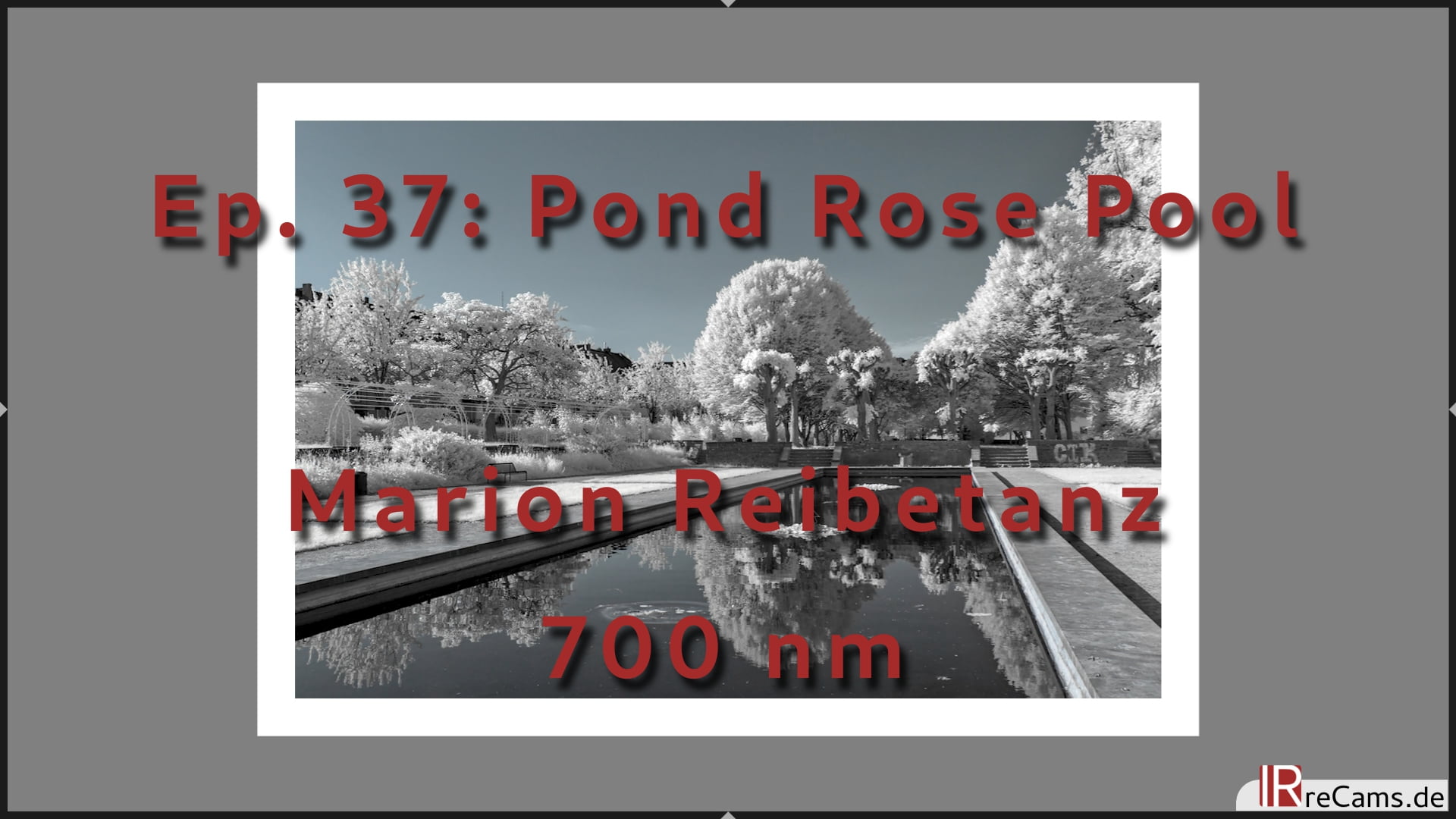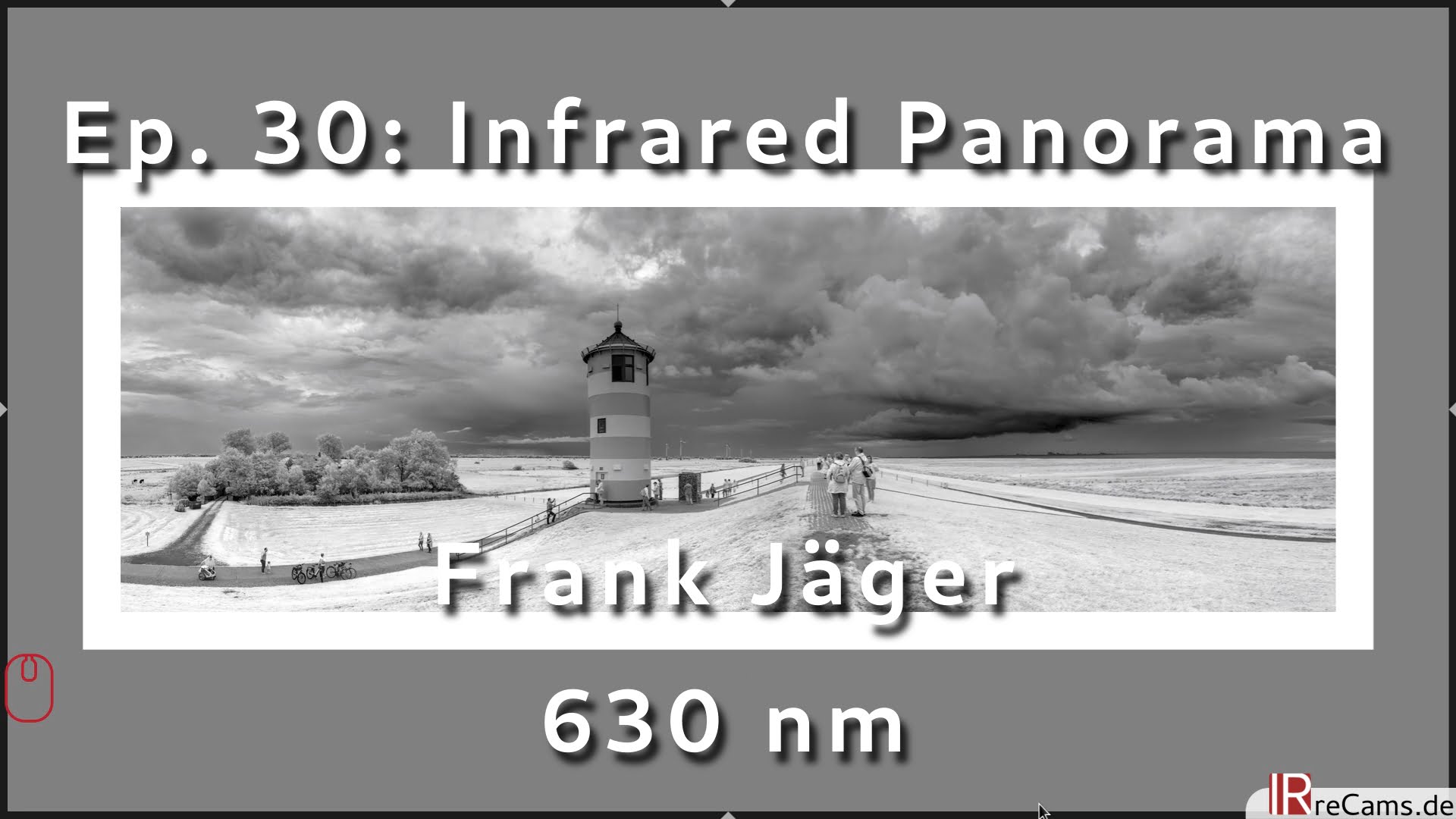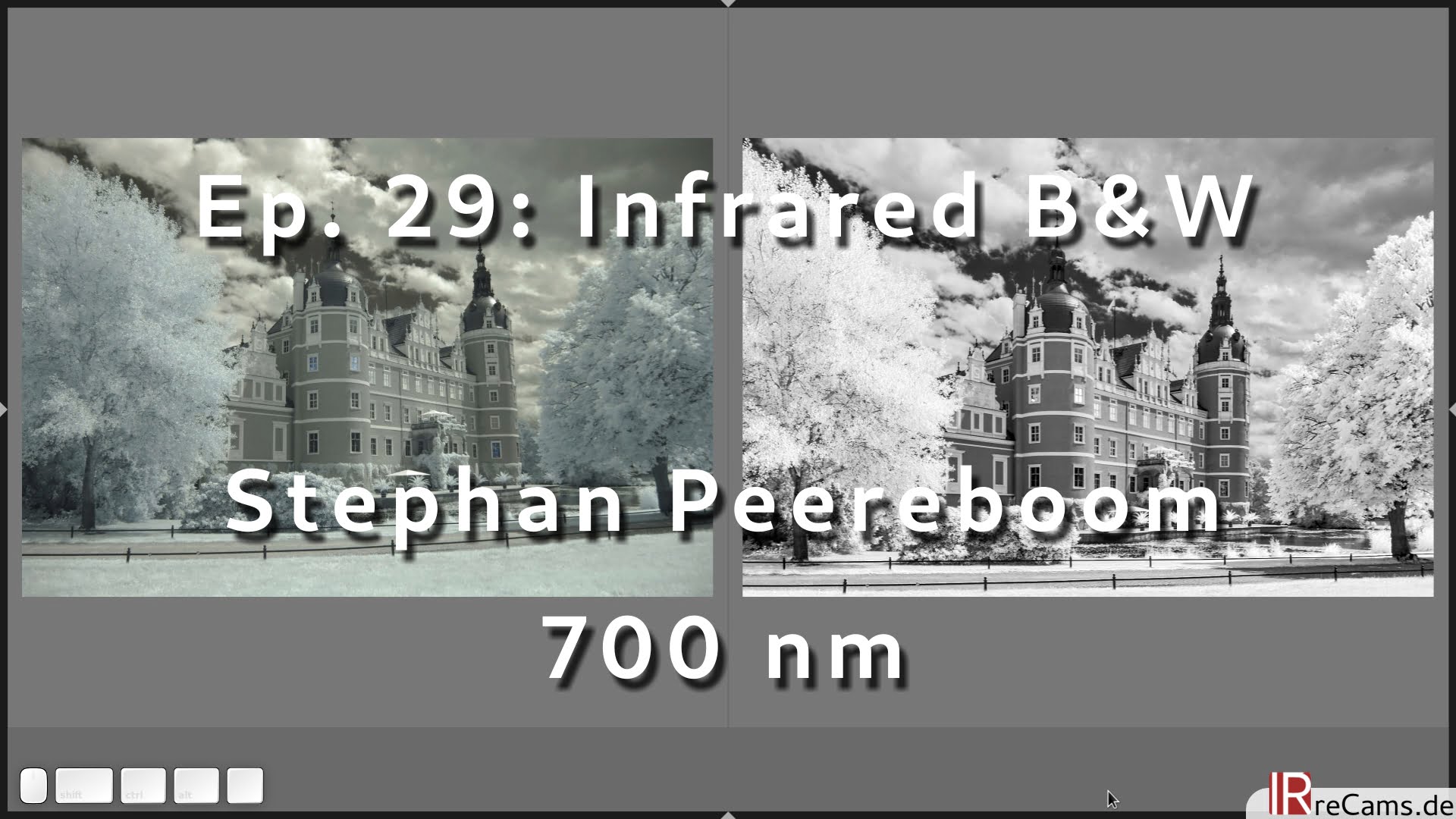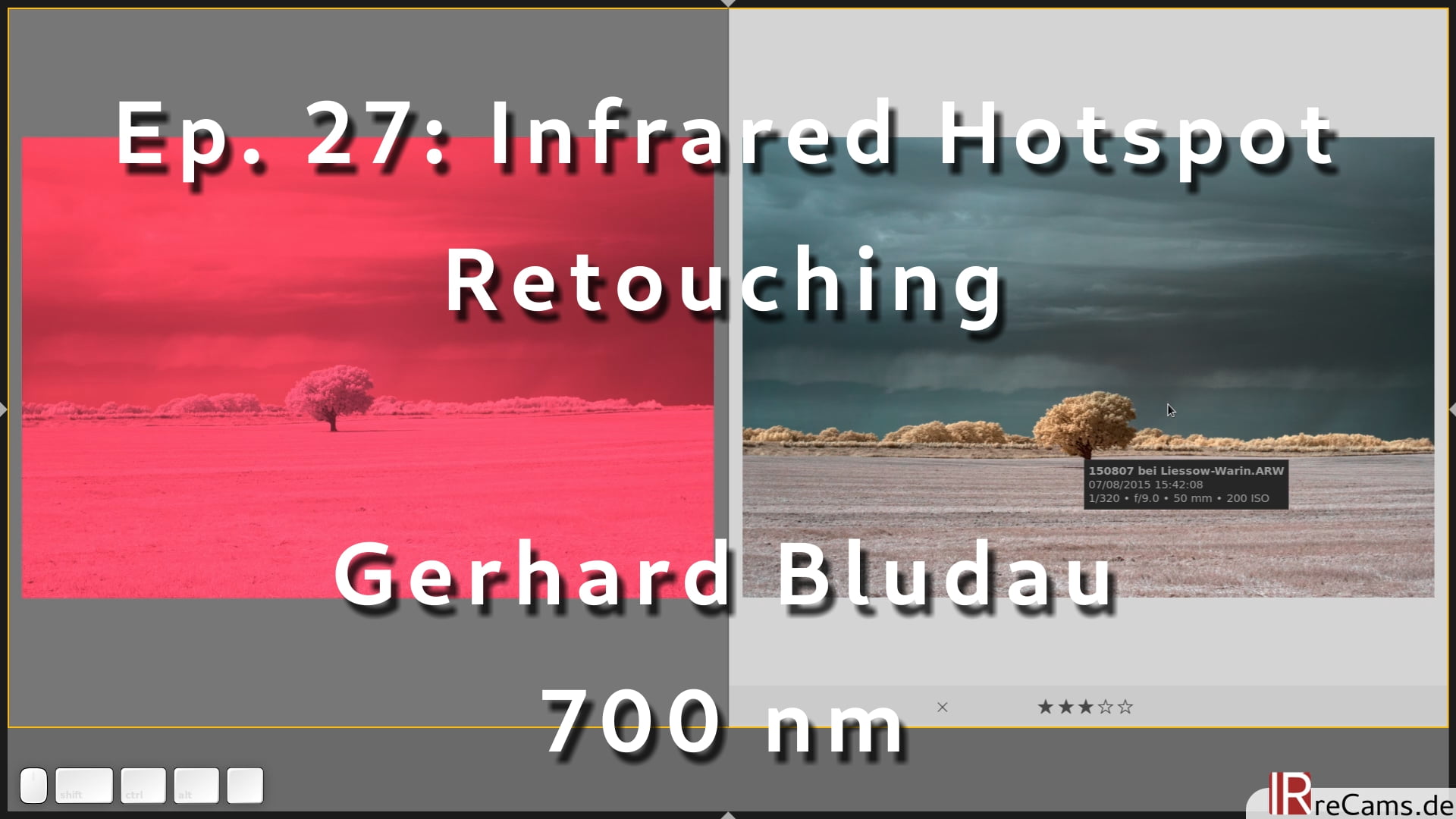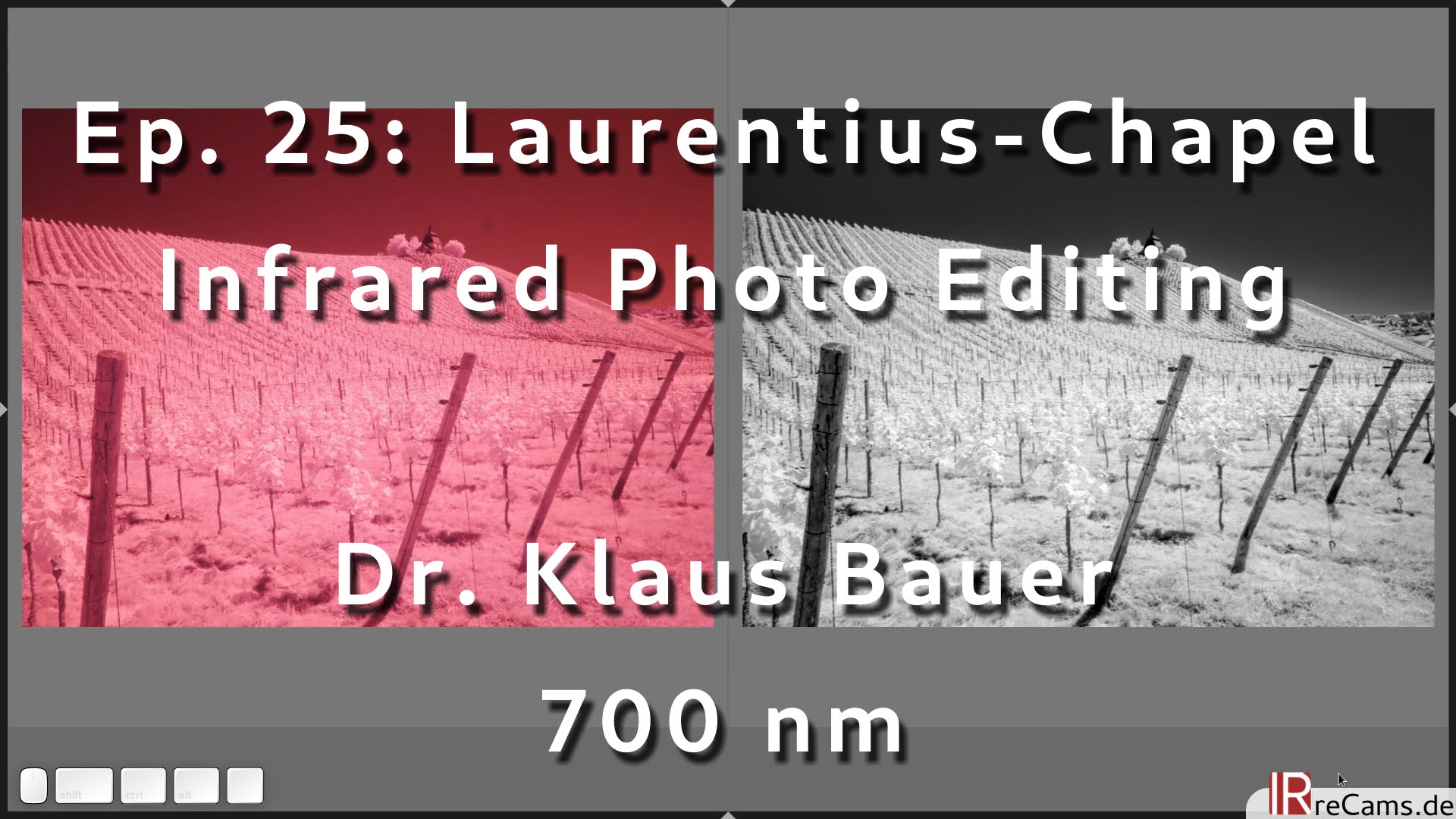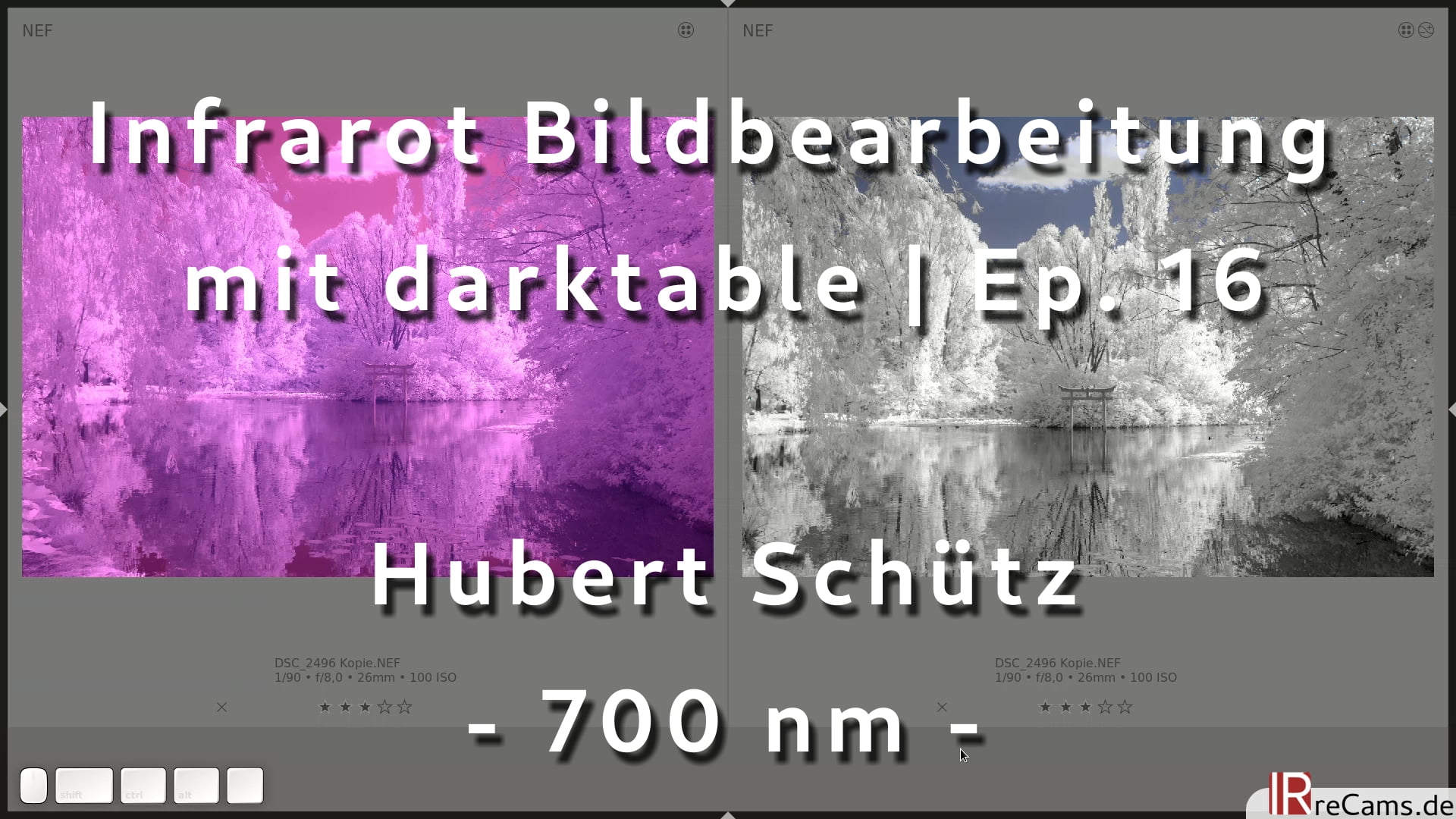A Colorkey infrared processing, meaning blue sky and monochrome landscape, simply never loses its charm. This processing is possible with any Infrared filter that allows color processing. The Colorkey processing itself is done very fast and uncomplicated with darktable. Many thanks to Marion Reibetanz for providing the photo from the Cologne Vorgebirgspark!
Continue reading „Ep. 37: Teichrosenbecken in Infrarot – Colokey mit 700 nm Filter“Ep. 36: Safiental in Infrared - Black and White Image Processing with 700 nm Filter
With the 700 nm filter you can take both black and white and color infrared images. But you can also use the color information to have maximum control over a black and white image. How to do this with darktable is shown in this tutorial. Many thanks to Gion-Andri Derungs for this beautiful alpine scenario from the Safiental in Switzerland!
Continue reading „Ep. 36: Safiental in Infrarot – Schwarz-Weiß Bildbearbeitung mit 700 nm Filter“Ep. 30: How to create an Infrared Panorama with darktable and Hugin
In Episode 30 I show you how easy it is to create an Infrared Panorama from 7 single images. The 630 nm infrared photos were taken in East Frisia and show the lighthouse Pilsum. Many thanks to Frank Jäger for the photos!
Continue reading „Ep. 30: Infrarot Panorama mit darktable und Hugin erstellen“Ep. 29: How to edit a Black and White Infrared Image
Episode 29 is again about a black and white infrared image processing. The 700 nm infrared photo was taken in the Fürst-Pückler-Park in the Oberlausitz. Many thanks to Stephan Peereboom for the great photo!
Continue reading „Ep. 29: Infrarot Schwarz-Weiß Tutorial“Ep. 27: Infrared Hotspot Retouching
Episode 27 is once again about the removal of a Hotspot in infrared images. The image was provided by Gerhard Bludau - thanks a lot! I show step by step how we can make the Hotspot visible and effectively remove it from the image using the RGB Curve module.
Continue reading „Ep. 27: Infrarot Hotspot Retusche“Ep. 26: Channel swap for Infrared Images
Episode 26 about infrared image processing is an update to episode 22. The problems with the new color calibration module have been fixed with version 3.4.1. I use a 630 nm and 550 nm image to show the channel swap procedure.
Continue reading „Ep. 26: Kanaltausch für Infrarot Bilder“Ep. 25: Laurentius-Chapel | Infrared Image Editing
Episode 25 about Infrared Image Editing with darktable is again about a black and white editing of a 700 nm infrared image. The photo of the Laurentius Chapel on the Mosel was provided by Dr. Klaus Bauer.
Continue reading „Ep. 25: Laurentius-Kapelle | Infrarot Bild Bearbeitung“Infrarot Bildbearbeitung mit darktable | Ep. 23
In der Episode 23 zur Infrarot Bildbearbeitung mit dartkatble geht es wieder um eine Schwarz-Weiß Bearbeitung eines 700 nm Infrarot Bildes. Das Foto aus dem Berchtesgadener Land wurde von Martin Wind zur Verfügung gestellt.
Continue reading „Infrarot Bildbearbeitung mit darktable | Ep. 23“Infrarot Bildbearbeitung mit darktable 3.2 | Ep. 16
Episode 16 zur Infrarot Bildbearbeitung mit dartkatble. Vielen Dank an Hubert schütz für das Bild vom Unisee in Augsburg! Ich mache heute wieder einmal eine Colorkey Bearbeitung um die Grafik der Spiegelung zu betonen.
Continue reading „Infrarot Bildbearbeitung mit darktable 3.2 | Ep. 16“Infrarot Bildbearbeitung mit Hotspot | Ep. 14
Episode 14 zur Infrarot Bildbearbeitung mit dartkatble. Vielen Dank an Gerhard Bludau für das Bild aus der Mecklenburger Schweiz! Ich zeige euch heute nicht nur wie man aus dem 700 nm Foto ein tolles Farb-Infrarot Bild bearbeitet, sondern auch wie man einen Hotspot entfernen kann.
Read more