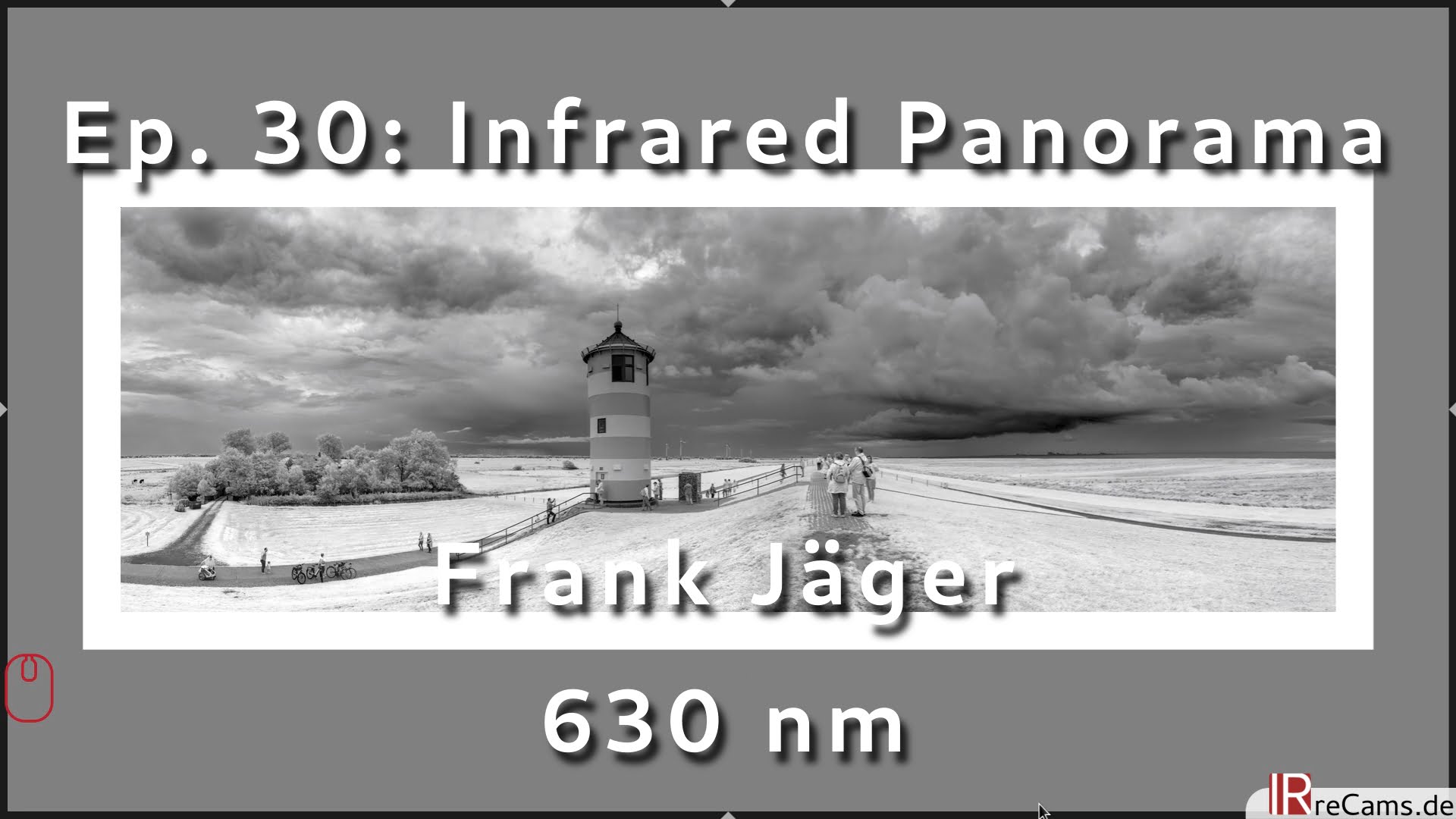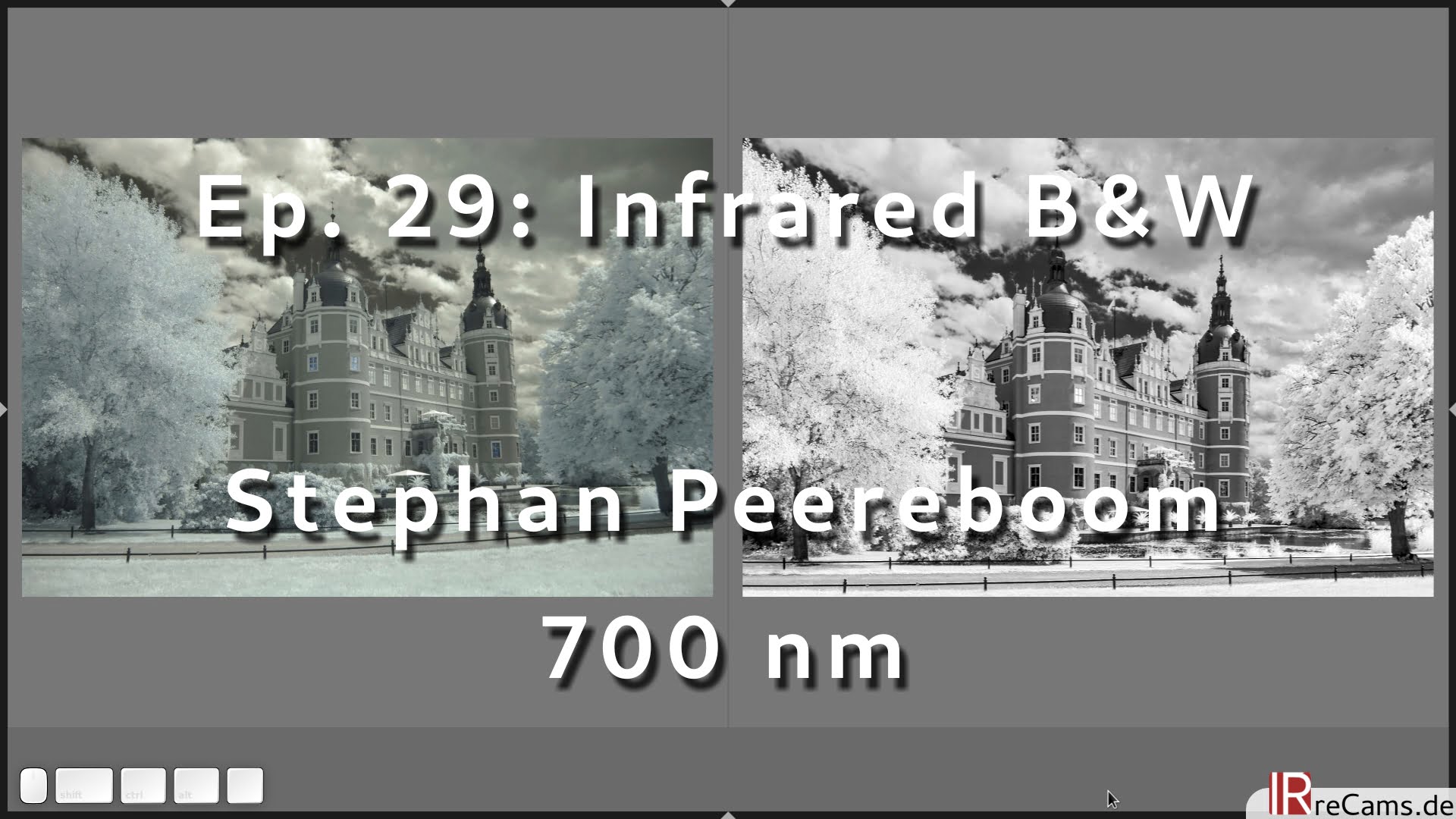With the 700 nm filter you can take both black and white and color infrared images. But you can also use the color information to have maximum control over a black and white image. How to do this with darktable is shown in this tutorial. Many thanks to Gion-Andri Derungs for this beautiful alpine scenario from the Safiental in Switzerland!
Continue reading „Ep. 36: Safiental in Infrarot – Schwarz-Weiß Bildbearbeitung mit 700 nm Filter“Ep. 31: Infrared Editing without Camera Conversion
Infrared Photography is possible without a conversion - only with a Screw On Filter. Despite some disadvantages it is possible to work with such images and in episode 31 I show how. The photo was taken in Schermerhorn in the Netherlands. Many thanks to Johan Talsma for the photo!
Continue reading „Ep. 31: Infrarot Bearbeitung mit Schraubfilter ohne Umbau“Ep. 30: How to create an Infrared Panorama with darktable and Hugin
In Episode 30 I show you how easy it is to create an Infrared Panorama from 7 single images. The 630 nm infrared photos were taken in East Frisia and show the lighthouse Pilsum. Many thanks to Frank Jäger for the photos!
Continue reading „Ep. 30: Infrarot Panorama mit darktable und Hugin erstellen“Ep. 29: How to edit a Black and White Infrared Image
Episode 29 is again about a black and white infrared image processing. The 700 nm infrared photo was taken in the Fürst-Pückler-Park in the Oberlausitz. Many thanks to Stephan Peereboom for the great photo!
Continue reading „Ep. 29: Infrarot Schwarz-Weiß Tutorial“