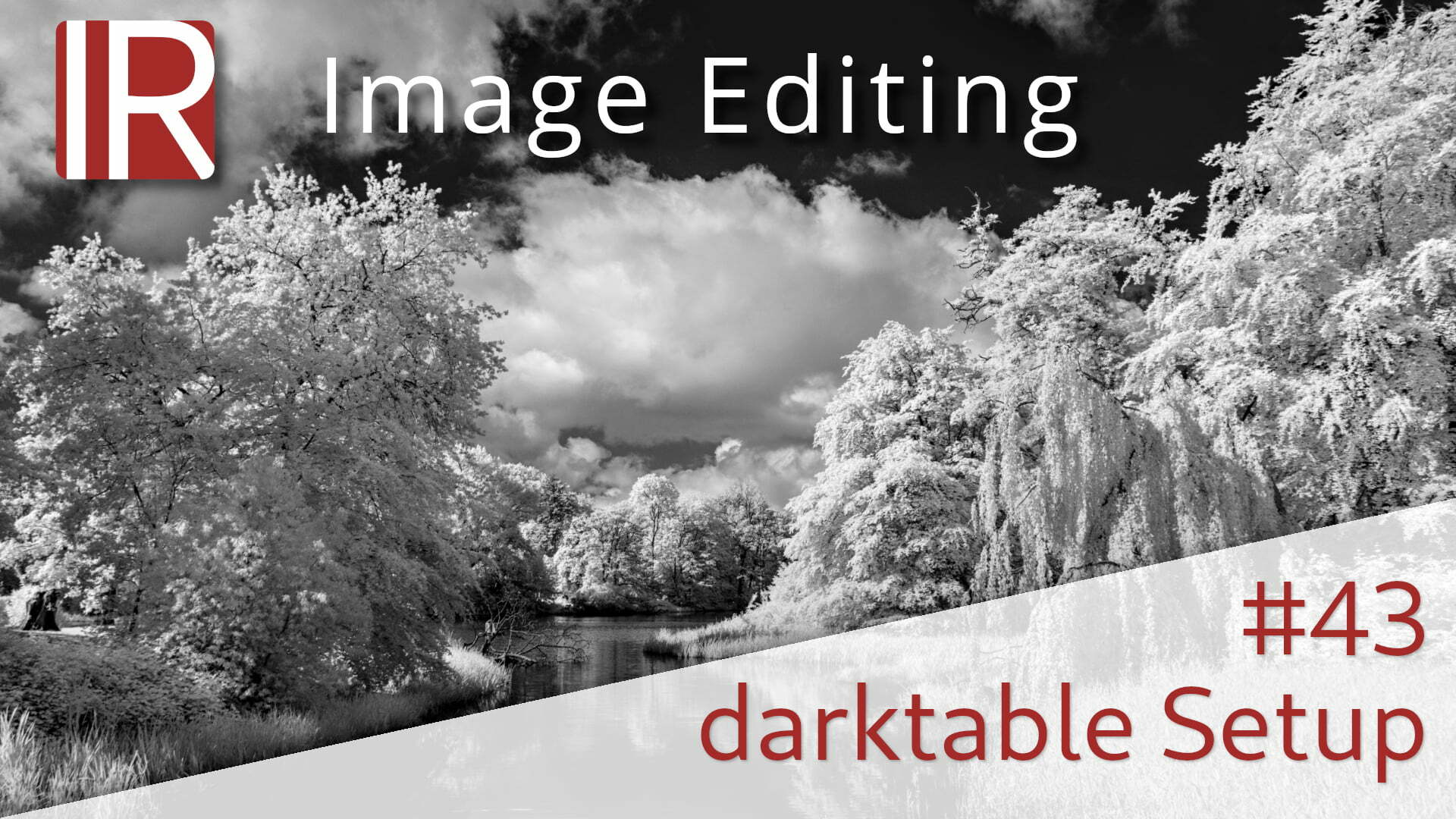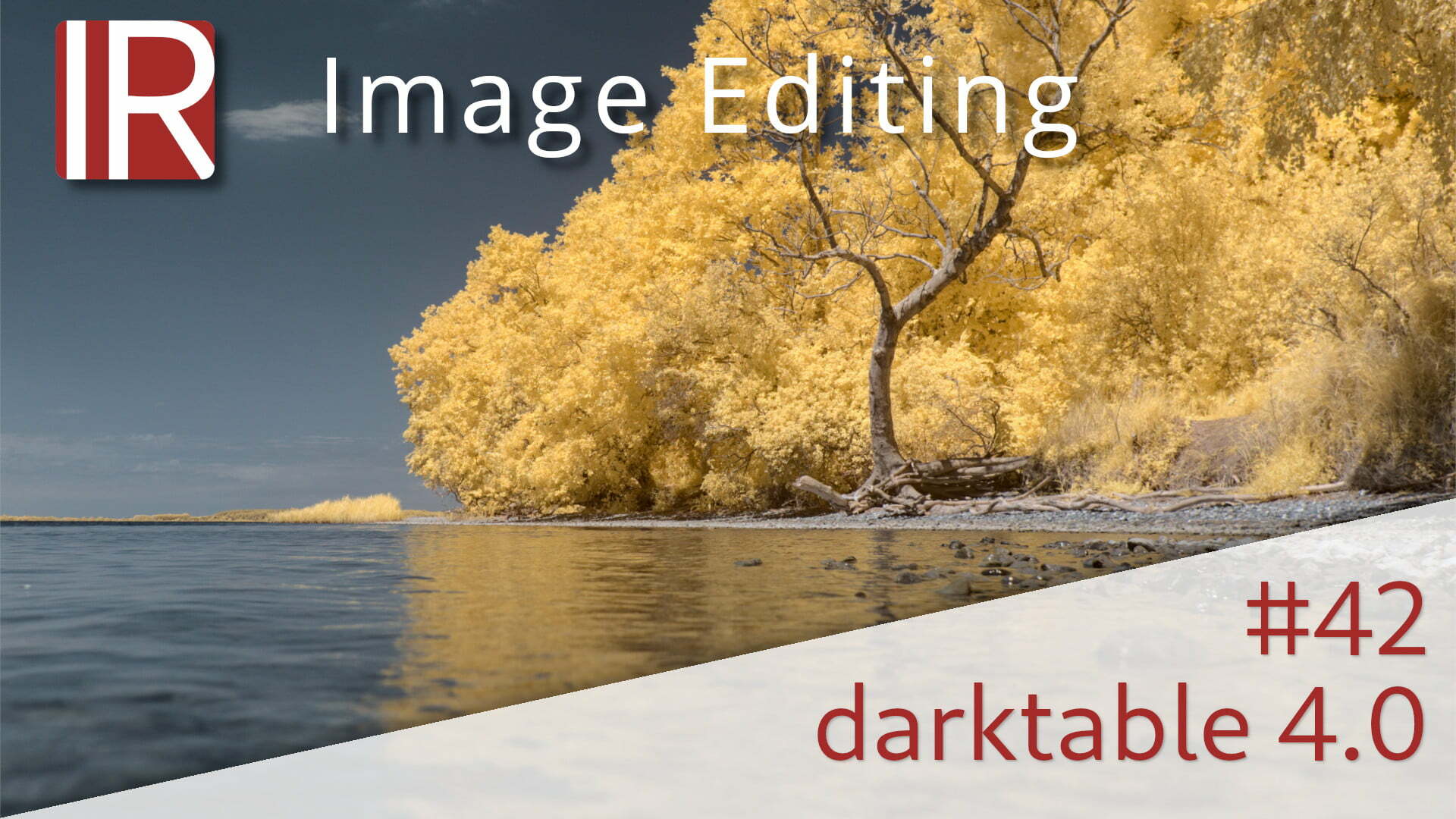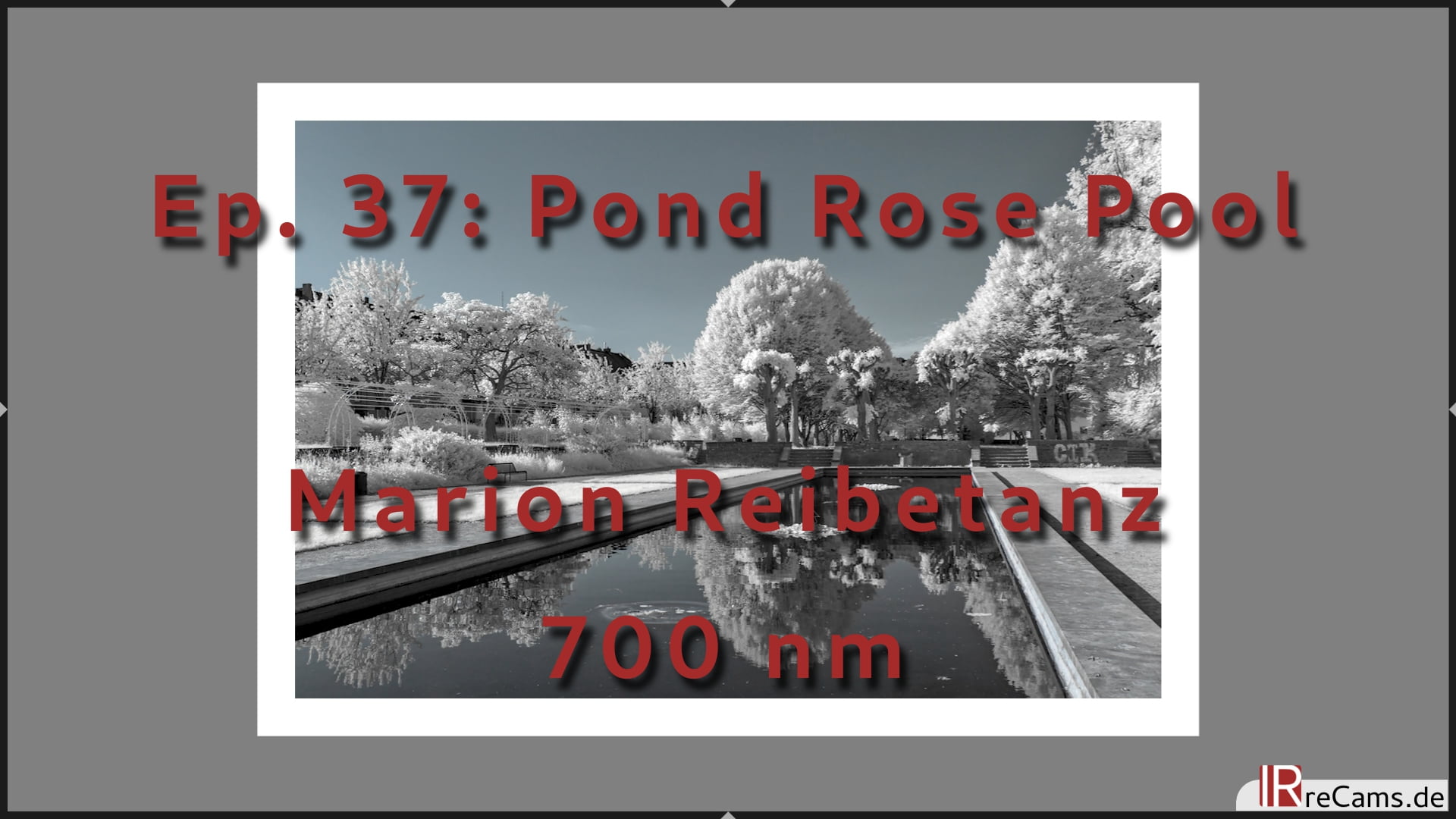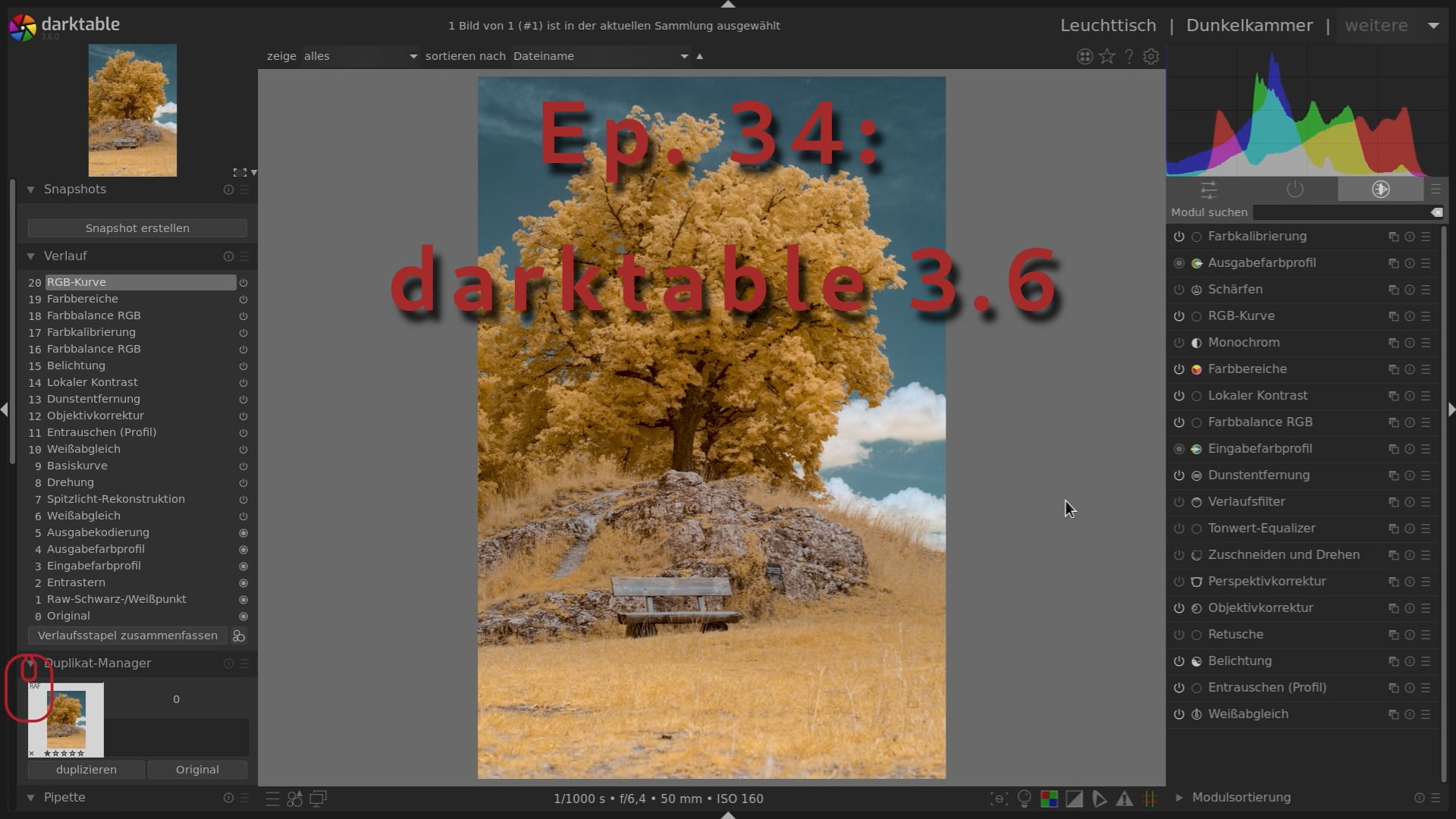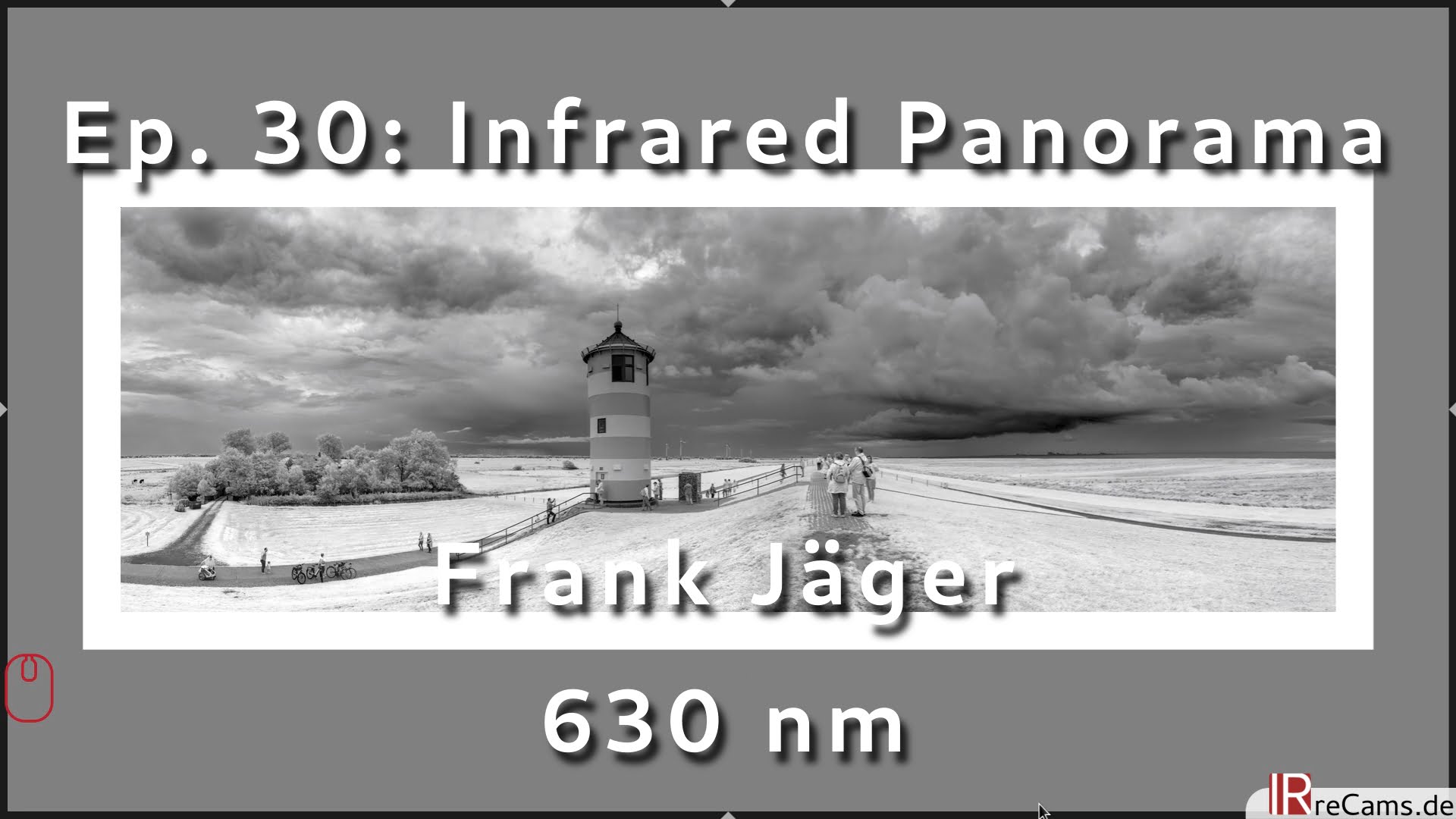The new darktable version 4.2 was released in December, for the IR workflow there are no new features or changes. Instead of going into new features, I explain for beginners how to use the program in principle and how to set it up quickly for IR processing.
Continue reading „Ep. 43: darktable 4.2 für Einsteiger – Einrichten für Infrarot Bearbeitung“Ep. 42: darktable 4.0 Review for Infrared Image Processing
The new darktable version 4.0 was released about 4 weeks ago. Of course I give an overview about the new features and changes - especially for IR photography. One thing right away: most of the changes are under the hood and for IR processing almost nothing has changed.
Continue reading „Ep. 42: darktable 4.0 Review für Infrarot Bildbearbeitung“Ep. 41: Color-IR without channel Swap? - 630 nm
To get an appealing color infrared with yellow foliage and blue sky a channel swap is usually necessary. With the exception of the InfraBlue filter, obviously this is true, but there may be subjects that simply look better without a channel swap. But when is that the case, and how do you know what works better?
Continue reading „Ep. 41: Farb-IR ohne Kanaltausch? – 630 nm“Ep. 39: Review of darktable 3.8 for Infrared Image Editing
The new darktable version 3.8 is released and of course we have a look at the new features from an infrared post-processing point of view. Generally this version offers a lot of improvements and some very exciting new modules. I will not discuss all the new features but only those that are relevant for IR photography. All details and features are explained on the website (also with the latest manual by the way).
A big thank you to all developers and people involved!
Continue reading „Ep. 39: Review von darktable 3.8 für Infrarot Bildbearbeitung“Ep. 37: Pond Rose Basin in Infrared - Colokey with 700 nm Filter
A Colorkey infrared processing, meaning blue sky and monochrome landscape, simply never loses its charm. This processing is possible with any Infrared filter that allows color processing. The Colorkey processing itself is done very fast and uncomplicated with darktable. Many thanks to Marion Reibetanz for providing the photo from the Cologne Vorgebirgspark!
Continue reading „Ep. 37: Teichrosenbecken in Infrarot – Colokey mit 700 nm Filter“Ep. 36: Safiental in Infrared - Black and White Image Processing with 700 nm Filter
With the 700 nm filter you can take both black and white and color infrared images. But you can also use the color information to have maximum control over a black and white image. How to do this with darktable is shown in this tutorial. Many thanks to Gion-Andri Derungs for this beautiful alpine scenario from the Safiental in Switzerland!
Continue reading „Ep. 36: Safiental in Infrarot – Schwarz-Weiß Bildbearbeitung mit 700 nm Filter“Ep. 34: darktable 3.6 for Infrared Image Editing
The new darktable Version 3.6 is released! Again a great new version with many improvements and features. I introduce the new version with focus on infrared image processing and explain the basic setup.
Continue reading „Ep. 34: darktable 3.6 für Infrarot Bildbearbeitung“Ep. 33: Virginia in Infrared - Image Processing of a 590 nm Infrared Filter
I show the differences to my 630 nm filter and explain the advantages and disadvantages of both filters. The 590 nm infrared photo from Fairfax in Virginia, USA was submitted by Simon Walter, thanks for that!
Continue reading „Ep. 33: Virginia in Infrarot – Bildbearbeitung eines 590 nm Filters“Ep. 31: Infrared Editing without Camera Conversion
Infrared Photography is possible without a conversion - only with a Screw On Filter. Despite some disadvantages it is possible to work with such images and in episode 31 I show how. The photo was taken in Schermerhorn in the Netherlands. Many thanks to Johan Talsma for the photo!
Continue reading „Ep. 31: Infrarot Bearbeitung mit Schraubfilter ohne Umbau“Ep. 30: How to create an Infrared Panorama with darktable and Hugin
In Episode 30 I show you how easy it is to create an Infrared Panorama from 7 single images. The 630 nm infrared photos were taken in East Frisia and show the lighthouse Pilsum. Many thanks to Frank Jäger for the photos!
Continue reading „Ep. 30: Infrarot Panorama mit darktable und Hugin erstellen“