Ihr Warenkorb ist derzeit leer!
Infrared Effect Filter Comparison
All cameras are essentially the same in terms of their sensitivity to infrared radiation, as long as the internal blocking filter has been removed. The resulting image effect is therefore not dependent on the camera, but primarily on the type of infrared effect filter installed (as well as on the post-processing). Depending on which infrared filter is installed, you get a very distinct image look. In addition, some built-in filters can be combined with a screw-on filter to create a different image effect.
Infrared Filters - an Overview
To better understand the image effect of the individual filters, a comparison is useful. Of course the RAW files can also be downloaded for free to better understand the image effect and try editing in your own software. The download area can be found at the bottom of this page or in the profile of the individual filters.
Ich habe die Filter mit verschiedenen Bearbeitungszuständen gegenübergestellt. Die rechte Spalte zeigt die Fotos mit automatischem Weißabgleich, was in der Regel “falsch” ist. Mit einem manuellen Weißabgleich in der Kamera kann der Bildeffekt in der vorletzten Spalte erreicht werden. Die erste Spalte zeigt das bearbeitete Foto mit korrekt gesetztem Weißabgleich (in diesem Fall auf die Wolken). Typisch für IR-Aufnahmen ist ein Kanaltausch, um einen blauen Himmel zu bekommen. Dieser Bildlook ist meist das angestrebte Bildresultat für Farb IR-Aufnahmen und ist in der 2. Spalte zu sehen. In der Mitte befindet sich schließlich die Schwarz-Weiß Bearbeitung der einzelnen Filtertypen. Klicken Sie auf das Bild, um es zu vergrößern!
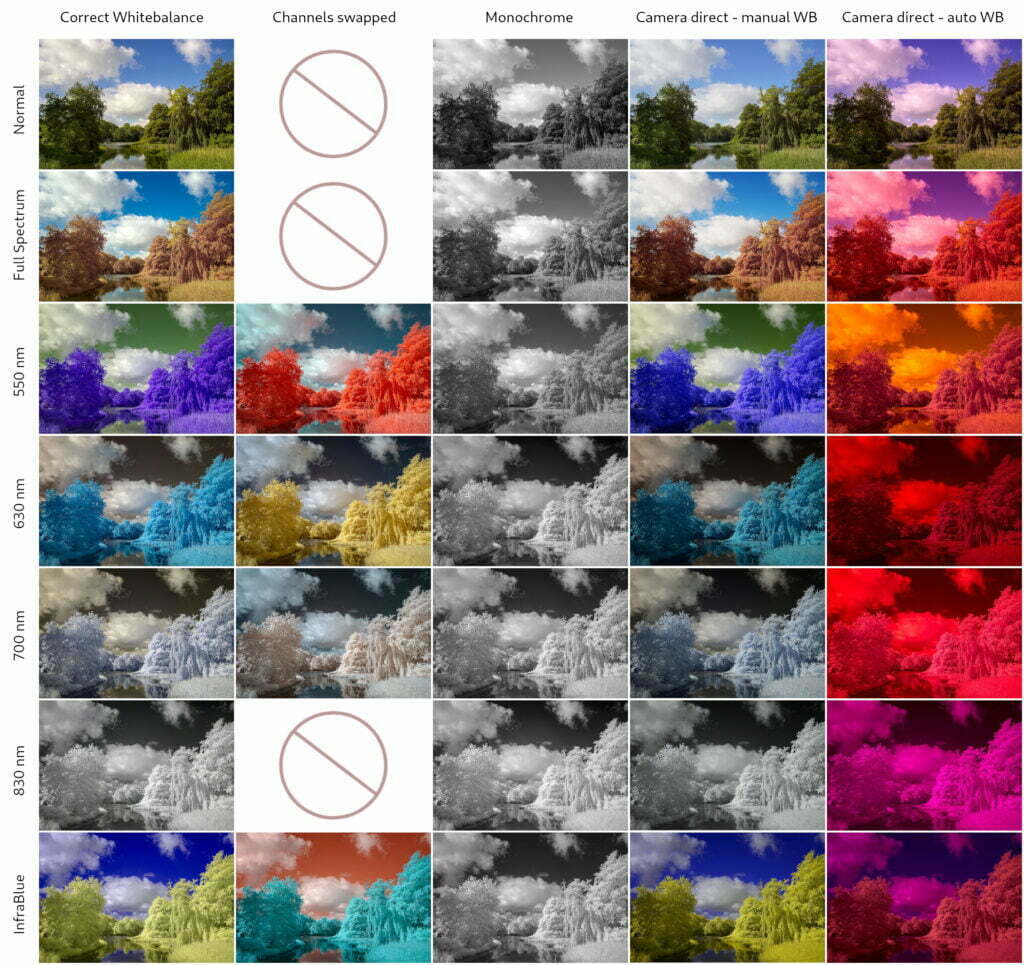
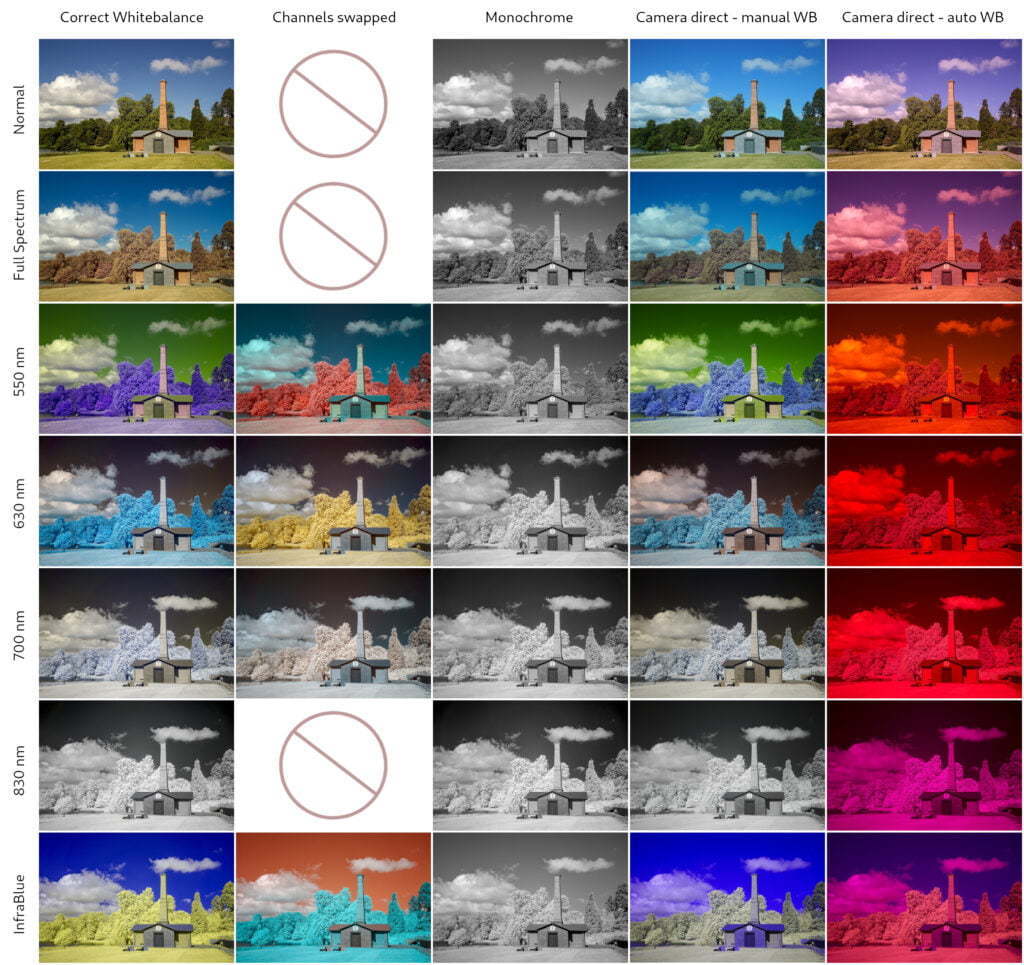
Infrared Effect Filter Profiles and Details
Each infrared filter creates its own look and therefore leads to a special image result. There is no one filter that can do everything. Each filter is designed for a specific image effect.For detailed information and description click on the button and jump directly to the filter profile.
In general: For black and white infrared photography stronger IR filters (700 nm and 830 nm) are recommended, but if color IR photography is the focus, the weaker filters (e.g. 630 nm and 550 nm) have a clear advantage.
Full Spectrum Filter
Ein Vollspektrum-Filter ist eigentlich kein Effektfilter sondern eine technische Option, um den Sensor für das komplette Spektrum zu öffnen. Es handelt sich um einen 280 nm Langpass-Filter, der das komplette Spektrum von 280 nm bis 1.200 nm bis zum Sensor passieren lässt. Diese “Klarglas” Option kann mit allen Filtern kombiniert werden, das heißt man kann jeden beliebigen Filter vor das Objektiv schrauben und variabel mit nur einer Kamera den Bildeffekt beeinflussen, der am Ende generiert wird. So können neben Infrarotbildern auch UV-Fotos aufgenommen oder im sichtbaren Bereich ganz “normale” Bilder geschossen werden.
A full spectrum conversion not only provides the technical basis for using any possible infrared effect filter, it can also be used as a stand-alone solution to make the camera more sensitive. This can lead to lower ISO values and thus lower noise in astrophotography. For wide-angle nightscapes, however, this filter choice is not recommended. Light pollution from cities and villages leads to color shifts that are difficult to correct. For deep space photography, however, a full spectrum conversion is a good and flexible alternative to an astro filter.
Advantages of Full Spectrum
- All infrared or UV effect filters can be used as screw-on filters without any restrictions.
- Flexible and fast change of the image look
- Mit UV/IR-Sperrfilter sind auch wieder “normale” Aufnahmen mit der Kamera möglich
- Very high sensitivity (approx. + 1 EV)
Disadvantages of Full Spectrum
- An additional screw-on filter must usually be purchased, potentially in various sizes
- A filter must be screwed onto each lens
- Possible problems with focusing and light metering (ONLY with DSLR cameras)
A Full Spectrum Camera can be combined with following screw-on filters:
- 550 nm
- 630 nm
- 700 nm
- 830 nm
- InfraBlue
- Normal




Download RAW Files: Motiv 1 | Motiv 2
550 nm Infrared Filter
Der schwächste Infrarotfilter ist ein 550 nm Langpass-Filter, der das Spektrum ab 550 nm bis ins Tiefe IR von 1.200 nm passieren lässt . Dieses orangene Stückchen Glas ist kaum für die Schwarz-Weiß Infrarotfotografie interessant, bietet aber die Möglichkeit ein Bild mit blauem Himmel und rotem Laub zu generieren. Dies kommt dem analogen Infrarotfilm “Kodak Aerochrome” sehr nahe und ist ein Bildeffekt, der von vielen Infrarotfotografen angestrebt wird. Die Nachbearbeitung ist etwas aufwändiger, weil ein doppelter Kanaltausch durchgeführt werden muss (Rot- Blau und Grün-Blau). Mit dem Kanalmixer und etwas Experimentierfreude sind noch viele andere Bildeffekte möglich. Als schwächster Infrarotfilter kann er zudem mit sehr vielen anderen Filtern kombiniert werden.
Advantages 550 nm Filter
- Mit Nachbearbeitung ist rotes Laub und blauer Himmel möglich (“Kodak Aerochrome Look”)
- Can be combined with all other long-pass filters as screw-on filters
- High sensitivity after conversion (approx. + 1/3 EV)
Disadvantages 550 nm Filter
- A relatively large amount of post-processing required
- Not suitable for B&W IR photography
- Extreme white balance is necessary, many cameras have problems with this (but the white balance can be set from the RAW file during post-processing)
A camera with a built-in 550 nm filter can be combined with the following screw-on filters:
- 630 nm
- 700 nm
- 830 nm






Download RAW Files: Motiv 1 | Motiv 2
630 nm Infrared Filter
The 630 nm filter allows light in the range from 630 nm to 1,200 nm to pass through. It is used primarily in color infrared photography. The red piece of glass can generate a blue sky in combination with golden foliage. Post-processing is slightly less involved than with the 550 nm filter, but a red-blue channel swap is still necessary to get a blue sky and golden foliage. The basic color saturation in the image is very high and you don't have to move the sliders too much to get a good image result. But also partially desaturated images (Colorkey) and black and white images can be created with this filter.
Er liefert nicht das intensivste Schwarz-Weiß Infrarotbild, ist aber dennoch gut für SW-Aufnahmen einsetzbar. Vor allem wer mehr “Shades of Grey” in Baumkronen sucht als nur ein ganz helles Weiß wird diesen Filter auch für monochrome Infrarotaufnahmen zu schätzen wissen. Für einen stärkeren Schwarz-Weiß Infrarotbildeffekt ist der 700 nm Filter zu empfehlen. Ein ähnlicher Bildeindruck, aber ohne die Notwendigkeit eines Kanaltausches, liefert der InfraBlue Filter.
Advantages 630 nm Filter
- With post processing yellow-golden foliage and blue sky is possible
- Can be combined with some long-pass screw filters
- Especially suitable for color IR imaging (high color saturation available)
- Black and white images are also possible
- Partial desaturation (Colorkey) is possible
- Good sensitivity after conversion (approx. -1/3 EV)
Disadvantages 630 nm Filter
- Color post-processing requires a channel swap to get a blue sky and yellow foliage
- Black and white images have slightly less contrast than with stronger filters, especially the sky is brighter
- Intense white balance is necessary, some cameras have problems here (but the white balance can be set during postprocessing from the RAW file)
A camera with a built-in 630 nm filter can be combined with the following screw-on filters:
- 700 nm
- 830 nm






Download RAW Files: Motiv 1 | Motiv 2
700 nm Infrared Filter
Ein 700 nm Filter lässt das Licht im Bereich von 700 bis 1.200 nm passieren. Wenn man ihn in den Händen hält hat man praktisch eine schwarze Scheibe vor Augen. Der 700 nm Filter kann als “echter” Infrarotfilter angesehen werden, weil er keine wesentlichen Teile des sichtbaren Lichtes mehr durchlässt. Mit ihm können sowohl Farb-IR als auch Schwarz-Weiß Infrarotaufnahmen entstehen. Er ist der am häufigsten verbaute Filter und ist für unentschlossene “Einsteiger” in die Infrarot Fotogragrafie immer zu empfehlen.
For black and white infrared photography, the filter provides a very high contrast image with almost white foliage and dark sky. It is true that stronger IR filters provide a little more intense image results, but at the expense of sensitivity. If the focus is more on color IR photography, the 630 nm or InfraBlue filter is a good alternative.
Advantages 700 nm Filter
- Especially suitable for black and white IR images
- Color IR images are also possible (with post-processing yellow-gold foliage and blue sky is an option)
- Partial desaturation (Colorkey) is possible
Disadvantages 700 nm Filter
- Sensitivity slightly reduced compared to a non-converted camera (approx. -2/3 EV)
- Low color saturation for color infrared images
- Channel swap is necessary to get a blue sky and yellow foliage
A camera with a built-in 700 nm filter can be combined with the following screw-on filters:
- 830 nm






Download RAW Files: Motiv 1 | Motiv 2
830 nm Infrared Filter
With the 830 nm filter, color images are no longer possible; it provides exclusively monochrome infrared images. The B&W results are only a little more intense than with the 700 nm filter. However, this small advantage is bought with a significantly lower sensitivity. The filter absorbs about 2 EV of light, which is why it cannot be recommended without reservation as the best black and white infrared filter. In general, the higher sensitivity of the 700 nm filter is worth more than the small plus in infrared contrast. With a 700 nm filter and a bit of post-processing, this gap can be closed very easily. Only if there is a technical necessity, this filter is advisable.
Advantages 830 nm Filter
- Provides a slightly more intense black and white IR image than the 700 nm filter
Disadvantages 830 nm Filter
- High loss of sensitivity (approx. -2 EV)
- Only SW infrared images are possible, no color IR
- Cannot be combined with any screw-on filter


Download RAW Files: Motiv 1 | Motiv 2
InfraBlue Filter
The InfraBlue filter is a multibandpass filter that greatly simplifies post-processing of the IR image. It delivers similar image results like the 630 nm filter, i.e. a blue sky and yellow foliage. However, the InfraBlue filter does not require any channel swapping: You can see the final image on the camera display. This is particularly useful if the camera is used for infrared filming.
Besides the simple possibility to create color IR images, the filter is also very good for monochrome IR images or Colorkey images. Due to the high saturation of the file, a channel mixer can be used for the black and white conversion, which offers a lot of control over the image result.
Advantages InfraBlue Filter
- Yellow foliage and blue sky with high color saturation
- The final image can be evaluated on the camera display
- Black and white recordings are possible (a lot of control via channel mixer)
- Partial desaturation (Colorkey) is possible
- Easy filming in infrared: No need to swap channels in video post-processing
Disadvantages InfraBlue Filter
- Human skin is rendered in yellow, similar to foliage
- Increased chromatic aberrations may become visible at high-contrast edges
- Screw-on filter can only be used on a full spectrum camera
- Sensitivity slightly reduced compared to a non-converted camera (approx. -2/3 EV)
A camera with a built-in InfraBlue filter can be combined with the following screw-on filters:
- 700 nm
- 830 nm




Download RAW Files: Motiv 1 | Motiv 2
Normal Filter (Hotmirror)
Der Name ist Programm. Dieser Filter ist ein UV/IR Sperrfilter und lässt ausschließlich das sichtbare Licht auf den Sensor. An einer Vollspektrum Kamera können solche Schraubfilter installiert werden, um wieder “ganz normale” Aufnahmen machen zu können. So kann nur eine Kamera sowohl für Infrarotaufnahmen und für die normale Fotografie benutzt werden.
Advantages Normal Filter
- Kann mit einer Vollspektrum Kamera wieder “normale” Fotos im sichtbaren Bereich liefern
Disadvantages Normal Filter
- Cannot be combined with any screw-on filters
- Sensitivity slightly reduced compared to a non-converted camera (approx. -1/2 EV)




Download RAW Files: Motiv 1 | Motiv 2
Free Infrared RAW files for Download
| Infrared Effect Filter | Motiv 1 | Motiv 2 |
|---|---|---|
| Full Spectrum Filter | Download | Download |
| 550 nm Infrared Filter | Download | Download |
| 630 nm Infrared Filter | Download | Download |
| 700 nm Infrared Filter | Download | Download |
| 830 nm Infrared Filter | Download | Download |
| InfraBlue Infrared Filter | Download | Download |
| Normal Filter | Download | Download |
Filter knowledge - different types of infrared filters
Long pass infrared filter
Long pass infrared filters only allow light of a certain wavelength to pass through. A 700 nm filter, for example, allows light in the range from 700 nm to 1,200 nm to reach the sensor (even longer wavelength light arrives at the sensor but can not be detected by it). Shorter wavelengths below 700 nm (i.e. the range visible to humans) are blocked and do not reach the sensor.
From a wavelength of approx. 830 nm and furhter, only black and white infrared can be photographed. If you want to shoot color infrared images, at least some shorter wavelength must also reach the sensor. As a rule of thumb, the weaker a filter is, the better it is suited for color IR imaging. As a flip side, weak infrared filters provide less intense black and white images. Even if you are only interested in black and white images, I recommend the 700 nm filter for black and white infrared photos (see the profile for more details).
Multispectral Infrared Filters
Multispectral infrared filters allow light from different parts of the spectrum to pass through. The sensor sees a mixture of infrared light and visible light in different ratios. The transmission curves of these filters are relatively complex, but the image look they generate in camera simplifies post-processing enormously. These filters are mainly used in color infrared photography, but black and white infrared photography is also possible. With multispectral filters, you get a blue sky already in the camera (without channel swapping). These filters are also more suitable for filming in the infrared range, because post-processing is reduced to a minimum.
